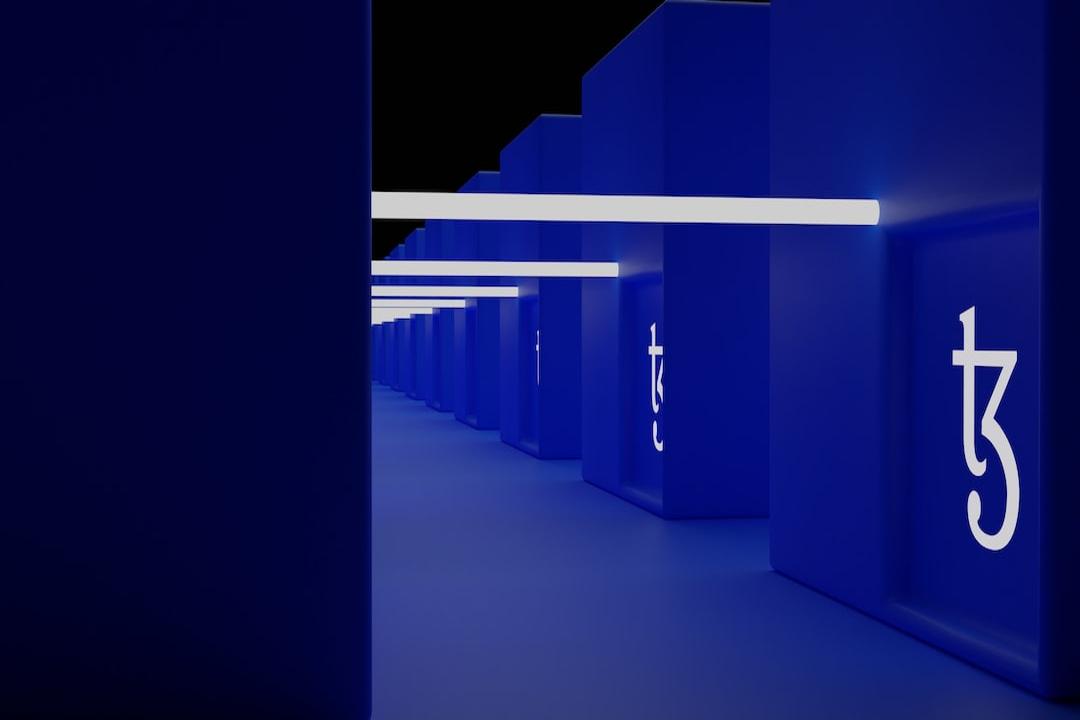Introducing Threat Protection: NordVPN’s Revolutionary Antivirus Solution and Ad Blocker
Disclaimer: This article is part of the Cryptonews Deals Series and has been created in collaboration with the sponsor of this offer. If your company has an exclusive promotion that you’d like to share with our readers, please reach out to us. Let’s work together to build something great.

When it comes to browsing the darker corners of the internet, we all know we should be cautious. But let’s face it, even the most careful among us sometimes forget. Besides, constantly being on high alert can be exhausting. Wouldn’t it be amazing if there was a tool that could protect you online at all times? Not just alert you after your device is infected, but actually prevent malicious software from getting on it in the first place? Well, you’re in luck because such a tool exists!
NordVPN’s Threat Protection
NordVPN is a leading cybersecurity software provider. While its primary function is to encrypt and redirect your internet connection, they recently introduced Threat Protection in the spring of 2022. Initially offered as an additional feature for NordVPN users, Threat Protection has now evolved into a standalone desktop application. It is designed for those who don’t require or want to use a VPN but still desire a hassle-free way to safeguard their devices from online threats.
Threat Protection is an all-in-one solution that scans your downloaded files for malware, blocks trackers and malicious websites, and eliminates intrusive and annoying ads.
How is it different from traditional antivirus software? Well, aside from the extra features like ad and tracker blocking, Threat Protection goes a step further by preventing malware from infecting your device in the first place. Instead of merely notifying you after the fact, Threat Protection scans the files you’re downloading and deletes any infected ones before they can harm your device. Another significant advantage over traditional security software is that Threat Protection is incredibly lightweight. It operates silently in the background, just like a VPN, without slowing down your computer.
Key Features of Threat Protection
Threat Protection offers four main functions to its users: scanning downloaded files for malware, blocking ads, blocking trackers, and preventing access to malicious websites.
Scanning files for malware
Whenever you download a file through your browser, Threat Protection automatically scans it for malware. If the file is flagged as potentially harmful, it is immediately deleted before it can cause any damage. There are two different settings for malware scanning:
1. Regular file scanning: This method detects malware in regular files by comparing their unique digital signatures against a database of known threats. While Threat Protection is scanning the file, you won’t be able to open or use it. However, the scan is usually quick, and you’ll hardly notice it. This feature works with all file types that may contain malware.
2. Deep file scans for malware detection: This method involves sandboxing and is behavior-based. Deep file scans are specifically designed for software. If you’re unsure whether a file is safe or not, you can choose this option in the settings menu. The file will then be uploaded to the cloud and executed in a secure environment. Threat Protection analyzes the software’s behavior during execution and determines whether it is malicious. It’s important to note that this feature only works for executable files, not for pictures, videos, or documents, which won’t be uploaded to the cloud.
Blocking ads
As the era of ad-blocking browser extensions comes to an end, the ad-blocking feature in Threat Protection is bound to become a favorite among internet users. By blocking intrusive and annoying ads, Threat Protection makes your browsing experience faster, smoother, and safer. Once you enable ad blocking in the settings, it will work on all popular browsers, even when you’re browsing in private/incognito mode.
Stopping trackers
Tracking cookies play a crucial role in the functioning of the internet. They ensure that your online shopping cart retains its items even if you close and reopen the tab. They also allow you to stay logged in to your email account without having to re-enter your password repeatedly. However, these same cookies can be used to track your online activities. Third-party trackers constantly monitor your browsing, collecting data about your digital habits, including device and browser type, IP address, location, browsing history, interactions with web elements, and duration of visits. While this may not seem like much, skilled data analysts can use this information to accurately deduce personal details such as age, gender, marital status, religious and political views, income, spending habits, and more. This data is often exploited to serve highly targeted and intrusive ads. Threat Protection blocks these trackers, preventing them from following you around and analyzing your browsing behavior.
Blocking malicious websites
Sometimes, desperate times call for desperate measures, like clicking on an unknown website on the fifth page of Google search results, hoping it has the toy your niece wants for her birthday. Unfortunately, cybercriminals rely on this desperation. Once you land on their websites, they may attempt to steal your data or trick you into downloading malware onto your device. Threat Protection steps in to block access to these websites. It scans the URLs you’re about to visit and prevents you from landing on fake or malicious sites. Instead, you’ll see a warning screen. While it’s technically still possible to visit the website, it is strongly advised against.
In Conclusion
Threat Protection is available for Windows and macOS computers, and you can subscribe monthly or annually at an incredibly affordable price. For just a few dollars per month, you can browse the internet with confidence, knowing that Threat Protection is actively guarding your devices against various online threats.
Special Deal: NordVPN’s 2-year and 1-year Standard, Plus, and Complete plans now come with 3 months free!

Follow Us on Google News